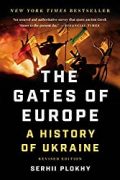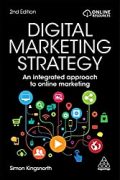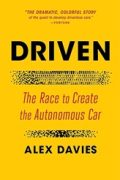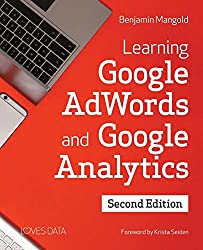
Rating: 8.3/10.
Textbook about the two tools in the Google marketing stack: Google AdWords and Google Analytics, with about half of the book devoted to each. The four types of marketing are: search, display, social and content. Despite popular belief, online ads are a huge market, making most of Google’s revenue, but requires some expertise to run effectively.
AdWords is ads on Google search, this is probably the easiest place to start because intent is more clear when somebody is doing a Google search. The key to a successful campaign is to have the search keyword, ad text, and landing page be consistent to provide a smooth user journey. AdWords supports several levels of organization: a campaign is the top-level structure, and daily budget is set at this level; an ad group is like a folder within a campaign and lets you vary the ad based on keywords, location, product, etc.
Use the keyword planner tool to see the search volume for potential keywords and their average bid cost. Keyword matching lets you control for which search keywords will your ad appear: you can set it to broad match, phrase match, exclude keywords with negative match. To decide keywords, think about who is your audience and what they would search for, then collect data and analyze the results to iteratively optimize it.
Display ads are shown when a user browses another page on the Google Display network, although they can be combined with AdWords, it is recommended that you run them in a separate campaign because they are very different from search ads. Since they have lower intent than search, display ads are more suitable for increasing brand awareness. You can target them based on topic (content on the page) or the interests of the viewer. Remarketing is when you show ads to users who have already interacted with your site (such as viewed the landing page or abandoned the shopping cart before checkout), and typically has the highest conversion rate.
Locations can be targeted either with people that searched for a location keyword, like “poster printing chicago”, or by targeting people searching “poster printing” from the location of Chicago, recommend targeting them with different ad groups. Bidding lets you control how much to spend per click: an auction determines which advertiser gets the spot. Easiest to start with automated bidding, by default, it optimizes for CPC (cost-per-click, gets you the most number of clicks for your budget), but you can set it to optimize for CPA (cost per acquisition, but requires that Google knows when your conversions occur). Manual bidding is setting up the bid manually for each keyword, this gives you the most control and is useful for when you have stats on expected conversion rates and profit. Enhanced CPC a semi-automated method with manual bids that can be automatically raised by a small amount. Budget lets you control how much to spend on each campaign every day, you can derive it by comparing with traditional advertising, or work backwards from your business’s growth goals.
Ad extensions are ways to add additional information to the ad copy, such as phone numbers or links to products. Remarketing lets you target ads to people who’ve already engaged with your site (eg: track which pages they visited where the URL contains a product ID to target ads based on which product they viewed). Do this by adding tags for visitors that visited a specific page, from which you can derive a list of users; alternatively, if you have a list of users, you can upload it to Google for remarketing.
Other than search ads, there are YouTube video ads, which can be before or mid-stream, skippable or non-skippable (“bumper ads” up to 6 seconds), or ads where the user must click on the video to before it starts playing. Connect AdWords to Google Analytics, so you can start tracking conversions, then continuously optimize for quality score, lifetime value (LTV), and other performance metrics.
Google Analytics makes up the second half of the book. GA is based on pages, so that tracking time on a page is defined by the time of the next page load. A session is counted from when a user starts browsing until they stop browsing for 30 minutes. Users are tracked by cookies, so if you clear a cookie or use a different device, GA thinks it is a different user. A bounce is when a user only views one page and leaves, but this is not always bad. The GA interface offers a lot of customization ability for reports, including annotations, picking date range, alerting and real time tracking.
The audience tab gives information on user demographics, location, technical and browser specs, cohort analysis (based on date they first started), and a flow graph of how they flow through your site. The acquisition tab lets you track users linked to marketing channels such as AdWords and analyze the number of users and conversion rate segmented by marketing parameters such as channel, landing page, ad keywords, ad campaign, time of day, etc. Link the search console to get insights on acquisition through organic search. Campaign tags let you configure the landing page URL to track information such as which campaign (and which exact link) the user clicked on to arrive at your site, integrate with GA to give you reports. Google has stopped reporting organic search terms, but you can see which of your keywords matched.
The behavior tab lets you see user behavior by page (grouped by URL). Here you can assign each page a monetary value based on how much it statistically contributes to the final conversion, see the bounce rate and site loading speed for each page. Use events to track custom interactions that are not page loads. Google Optimize lets you run A/B tests to compare two versions of page and determine a winner after two weeks. The funnel visualization report lets you browse each step of the landing page to cart to checkout process in an ecommerce site and identify where people are dropping off.
Multi-channel funnels let you track when a conversation is attributed to multiple channels, for example, when a user first reaches your site via Google but ultimately converts after a e-mail marketing campaign. Make your own groupings to define what are different channels, and there are many ways to model attribution of a conversion, such as last non-direct click, first interaction, using a time delay-based formula, etc.
Some advanced features: define segments of a particular type of user and analyze their behavior separately from the rest; upload data (like cost or product data) from elsewhere to integrate with GA. For internal campaigns (ads on your own product), don’t use campaign tags, but events instead, so that attribution is not disrupted. URLs that are different but point to the same page can be combined together. Filters allow you to exclude some data from ever reaching GA, such as your own traffic. Set goals based on your desired business outcomes, can define them by matching a page URL or an event or when an engagement metric is hit. Can assign a calculated or statistical value of a goal.
By default, GA only tracks page views, but sometimes you need event tracking to track things that don’t involve a page load, such as when somebody downloads a PDF, clicks an outbound link, or starts a video, in these cases you need to report a custom event to GA. This can be done using JavaScript or alternatively, Google Tag Manager allows you to define event tracking associated with a trigger without writing code.
Overall, this is a good introduction to all of the core components of the Google marketing stack, I’d recommend it for anybody starting to learn digital marketing. It gives a conceptual explanation of each feature and when you should use it, and also technical details of how to set it up (with screenshots of the Google UI), although the latter is probably not necessary, especially when the UI details often change.